In this article let’s have a look at customizing system messages (Warning mailbox limit, ProhibitSendMailbox, DSN) to users in different languages.
Let’s take an example if we have users who are using mailboxes across different regions in multiple geographical locations. In this scenario users will be having different languages as default according to their region. For example user might have his default language as French and some might have default language as English.
In these scenarios we can customize this system message according to different region so that the users will be getting the system generated emails according to their regional language.
Let’s take a scenario of customizing system messages for French users as well as English users who are residing in different locations.
So we need to deliver DSN,Quota Messages in English for SetA users and in French for SetB users. By this way SetA users gets the DSN in English and SetB users gets DSN in French.
In-order to accomplish this task we need to create a new customized quota message. We need to run the below commands.
First we need to set the language property of the user mailbox according to his region. In order to accomplish this we need to run the below commands
For French users – Set-Mailbox – identity “user” -languages “FR-CA”
For English users – Set-Mailbox – identity “user” -languages “EN-US”
1) Warning Messages
For French users
New-SystemMessage –QuotaMessageType WarningMailbox -Language FR –Text “type French text here”
For English users
New-SystemMessage –QuotaMessageType WarningMailbox -Language EN–Text “Watch out! Your mailbox has reached its maximum capacity
2) Prohibit Send mailbox:
New-SystemMessage –QuotaMessageType ProhibitSendMailbox –Language EN –Text ““type english text here”
New-SystemMessage –QuotaMessageType ProhibitSendMailbox –Language FR –Text “type French text here”
3) Prohibit Send receive mailbox:
New-SystemMessage –QuotaMessageType ProhibitSendReceiveMailbox –Language FR –Text ““type French text here”
New-SystemMessage –QuotaMessageType ProhibitSendReceiveMailbox –Language EN –Text “Watch out! Your mailbox has reached its maximum capacity”
4) For DSN’s we can use the below command
New-SystemMessage -DsnCode 5.3.2 -Language En -Internal $true -Text “Any English TEXTMessage”
New-SystemMessage -DsnCode 5.3.2 -Language FR -Internal $true -Text “Any French TEXTMessage”
Once after we have made the above changes users will be able to receive system messages according to their MailboxRegionalConfiguration settings.
To view the system messages we can use the below commandlets:
To view the language for user – Get-MailboxRegionalConfiguration –Identity username
For Warning – Get-SystemMessage -Identity EN\WarningMailbox
For prohibit Send – Get-SystemMessage -Identity EN\ProhibitSendMailbox
For prohibit SendReceive – Get-SystemMessage -Identity EN\ProhibitSendReceiveMailbox
To modify system messages:
Set-SystemMessage -Identity EN\WarningMailbox -Text “Your mailbox is becoming too large.”
Set-SystemMessage -Identity EN\ProhibitSendMailbox -Text “Your mailbox can not send nor receive any more …”
Set-SystemMessage -Identity EN\ProhibitSendReceiveMailbox -Text “Your mailbox can not send nor receive any more …
To remove any customized system message you can use the below command
Remove-SystemMessage -Identity EN\WarningMailbox.
Refer more:
http://technet.microsoft.com/en-us/library/bb310757(EXCHG.80).aspx
http://technet.microsoft.com/en-us/library/aa998878(v=exchg.150).aspx
Sathish Veerapandian



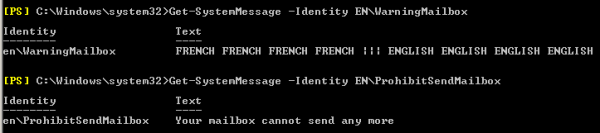

Leave a comment