We might notice that Microsoft Exchange Search Host Controller service is crashing intermittently after a database failover and trying to start by its own but never succeeds.
When we look in to the application log we will get the following event logs
The Microsoft Exchange Search Host Controller service terminated unexpectedly. It has done this 1 time(s). The following corrective action will be taken in 60000 milliseconds: Restart the service
- Faulting application name: hostcontrollerservice.exe, version: 15.0.4454.1006, time stamp: 0x50d08ef5
Faulting module name: KERNELBASE.dll, version: 6.2.9200.16384, time stamp: 0x5010ab2d
Exception code: 0xe0434352
Fault offset: 0x00000000000189cc
Faulting process id: 0x73f0
Faulting application start time: 0x01d0348c64230ae1
Faulting application path: C:\Program Files\Microsoft\Exchange Server\V15\Bin\Search\Ceres\HostController\hostcontrollerservice.exe
Faulting module path: C:\Windows\system32\KERNELBASE.dll
Report Id: a5eb039b-a07f-11e4-9438-00155d0aca05
Faulting package full name:
Faulting package-relative application ID:
What is the main functionality of this Microsoft Exchange Search Host Controller service?
It connects with exchange mailbox databases and creates content indexes for each databases.
This content indexes helps in the eDiscovery search.This eDiscovery search uses the content indexes for search query that are done in the entire organization.
What things will be affected if the Microsoft Exchange Search Host Controller service is stopped?
1) We will not be able to perform eDiscovery search in the entire organization.
2) And also mailbox database in a DAG will not automatically failover if the content index is not healthy and it shows as failed and suspended.
However we would be able to perform a manual failover through EMS with the switch -SkipClientExperienceChecks with a bad content index state as a work around.
Things to check:
I would recommend to have to have latest updates installed on all Exchange servers.
Disable all the AV and third party agents running on the affected server, try starting the host controller service and see the results.
Run the below command to check the content index status of the database
If you get the above error rebuilding the content index will help to start the host controller service
However if you identify the content index state to be failed and suspended for only one database then you can use the below command to reseed the content index catalog only for that database .
Update-MailboxDatabaseCopy -Identity DBname\MBXservername -CatalogOnly
To rebuild the whole content index of affected mailbox server perform the below task
Log on to the affected server and navigate to the below location where you have host controller files
<C:\Program Files\Microsoft\Exchange Server\V15\Bin\Search\Ceres\HostController
Set the host controller service and Microsoft exchange search to disabled and stopped state
Rename the folder hostcontroller to hostcontroller.old and start the host controller service this time it should most probably start the service without any issues
Once the service starts it will build new content indexes for the mailbox databases on the affected server.
Thanks
Sathish Veerapandian
MVP – Exchange Server
Tagged: exchange server, Microsoft Exchange Search Host Controller

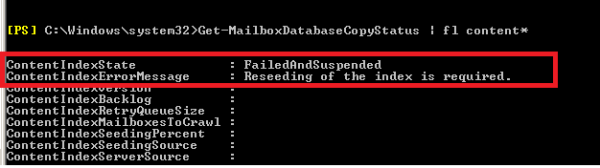
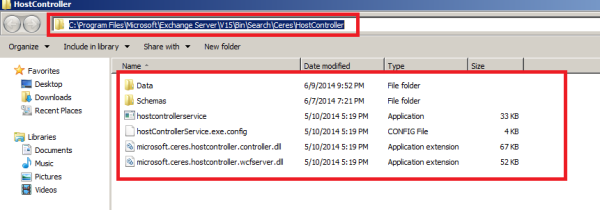

well written
LikeLike
thanks a lot 🙂
LikeLike