Like the same in Exchange 2013 SP1 and later versions we have the same Office 365 best practice analyzer tool available in Exchange 2016 as well.
Because prior to Exchange 2013 SP1 we used to login to the office 365 admin tenant ID and download this from the Tools tab which wasn’t that much easier
Now they made it easier for admins to be available from the tools tab at the bottom of the EAC. Its the same in Exchange 2016 as well.
In-order to access the tool just navigate to the tools option and you can see the prerequisites as well which you can go through
But you can see it says exchange 2013 but still it works fine with collecting the required details and checking the readiness. This one will show as Exchange 2016 once the RTM is out.
Also its not mandatory to have all these ready since this system will navigate through and install all the missing components as and when required.
When you select the best practice analyzer it takes us to the below option and downloads the tool at the first time only.
Just accept the license agreement.All steps are the same as it was in Exchange 2013 SP1 and later
You get the welcome page as below
Click to start the scan
You will be prompted to enter your office 365 Admin Tenant ID,.
In this you have 2 options
If you want to run the prerequisite check to be done only on the on-premise then click cancel
If you want to run the prerequisite check to be done on both on-premise and Office365 then click ok
Once the scan is completed you will be getting the summary results as below.
This makes the jobs of many admins easier by having this option in the EAC in on premise when doing a hybrid integration with Office 365.
Make sure that you have internet connectivity from the server where you are running this tool in-order to authenticate with Office 365 credentials if you want to check the hybrid readiness on your office 365 as well as on-premise.
The Office 365 Best Practices Analyzer Tool can be used for organizations with:
Exchange Server 2013 SP1 and later on-premises only.
Exchange Server 2013 SP1 and later hybrid configuration.
Thanks
Sathish Veerapandian





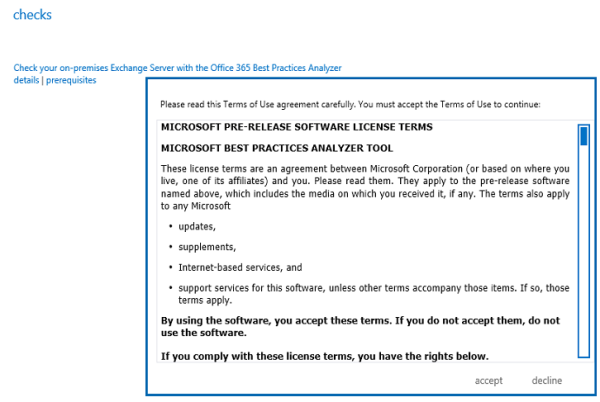





Leave a comment