Recently there are more number of organizations that are moving from lotus notes to Exchange on-premise 2010/2013 or office 365.
After a successful migration we might run into few requirements for export to PST of Notes mail data ( NSF) local archives to PST files in-order to open them with Outlook.
Basically “Archive databases” in Lotus Notes are like “Personal Folders” PST’s in Outlook (local files).
Because they aren’t located in the Domino Server but in the Lotus Notes client folder in each PC. So these files won’t be migrated to Exchange server mailboxes during the period of migration.
We might come across a scenario where we need to move or view files that are already stored in lotus notes archives and find a way to view them or convert them to pst files. There are few numbers of tools which will help us to get this job done.
I just came across this tool SysTools Export Notes for nsf to pst converter and would like to share the product experience.
I found this tool useful and NSF file to PST converter can be used in following scenarios : –
1) If we are doing migration project for a small business with less number of users , with a tight budget for IT tools then we can choose this option SysTools Export Notes.
2) If we are looking out for a solution to migrate the nsf archive databases alone to pst files then this tool might be a good option .
3) If the migration from the notes to exchange has been already completed and if we have few nsf archive databases in users PC which needs to be converted into PST files for accessing them through outlook.
Now let’s have a look into the functionality of this product
The product can be downloaded from the below link
http://www.systoolsgroup.com/export-notes.html
Prerequisites –
This product can be downloaded and installed on the client PC which has the archive databases .
The supported operating systems are Windows 7 & Windows 8.
We need to have Notes Client and Outlook Client installed on the PC to convert this nsf to pst operation.
Lotus Notes Client should not be connected to the Lotus Domino Server.
Apart from the above i’m not able to find any prerequisites for this software.
The installation is pretty much straight forward and just navigate next , next and finish.
Accept the license agreement
Next screen prompts for installation folder, quick launch and finally finish.
It opens up a window as below. Now Enter the Lotus Notes Path
After that it opens up the wizard as below. Now click on export as shown below
Now choose the nsf archive file that needs to be converted as PST file.Also we have an option to choose Migrate notes contacts as well into PST file.
Now it brings up the next screen as below.
There is an option to choose categories which has mails,contacts,calendars,tasks and journals.
We can see the Email Filters option by which we can choose only emails to be filtered and exported on a particular interval.
There is Advance Settings option as well which has few options as HTML formatting and removing encryption.
Also there is an option for calendar filters to export entries on a particular date
Once you click on export it asks for the location of the PST file to be saved.Once entered the location it shows the below screen with Current Status and Final report .
The export time from nsf to pst depends upon the items and the size of the nsf file and it may vay accordingly
Cost Factor : –
Systools nsf to pst converter have licensing structure cost as one time payment 250 USD. There is also a free version of this product which has all the options similar to the full-version except for the factor it is limited to 16 items per folder.
Conclusion : –
Overall Systools nsf to pst converter product is much user friendly and latest version has much effective cool new features which can be used for nsf to pst migration and suits well for migrating nsf to pst after migration from notes to Exchange on-premise or office 365.
Thanks
Sathish Veerapandian
MVP – Exchange Server
Tagged: Archive databases, lotus notes, Lotus Notes Client, NSF




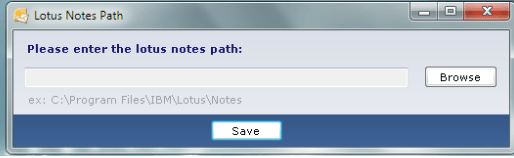





Leave a comment