There might be cases in where we need to analyze transactions made by the SQL server users. Manually, it was difficult (almost impossible) to carry out this procedure therefore, I decided to spent few dollars on a product like LDF file analyzer. I asked from many of my friends or colleagues for the same and all of them provided their different opinions. A saturation point came in my life when I got frustrated while searching for a solution to read SQL server transaction log. One day I was scrolling down my FB account page where I saw this SysTools SQL Log Analyzer in advertisement section. I clicked on it and read all the reviews posted by the customers. After seeing its rating and reviews, I decided to use this product and thus, download trial version of this. Finally, I found a software for which I was looking from a very long time. Because of this analyzer, now I daily check SQL transaction log without spending my entire day for it. Through this review page, I want to share my working experience with the SQL LDF file reader.
Overview of SysTools SQL Log Analyzer
| Product Name | SysTools SQL Log Analyzer |
| Version | 3.0 |
| Size of EXE File | 6.1MB |
| Prerequisites | MDF file is required for analyzing the log file |
| Windows OS | Windows 10, 8.1, 8, and all below versions |
| SQL Server | Supports log file of SQL server 2016 and all below editions |
SysTools SQL LDF File Reader : Introduction
The software is a great tool to open and analyze SQL server log file records. It enables customers to connect with the online SQL server and extract database & all log file records. This is a Windows-based utility that displays preview of all transaction activities, which are saved in a LDF file. Each record is shown with log activity, time, table name, query, etc. The software shows the total number of records saved in the LDF file, at the time of scanning it. What I personally liked about the product is that it also displays the username who had made changes in transaction. Generally, this feature helps a lot when something goes wrong in the server. The SQL server transactions like Delete, Insert, and update are shown by this product.

SysTools SQL Log Analyzer : Its Availability
LDF file viewer is available in 2 editions, which are illustrated below :
- Free LDF File Reader : The free setup file of this product is available on official site of SysTools. You can download it to check functionality and then, decide whether you want to purchase it or not. This freeware permits users to preview only 50 records per table of a LDF file.
- Full Version of Tool : In order to view unlimited tables and records, you have to purchase licensed edition of the software. The SQL Log Analyzer full version is further categorized in 3 parts :
- Personal License : At rate of $299
- Business License : At the cost of $799
- Enterprise License : At price of $1499
You can purchase product by making online payment through visa or any other online method. Well, I am using the business license, which is completely fulfilling all my needs to read LDF file.
Features of SQL LDF File Reader
- Extract Records From Live SQL Server : The software is having feature to extract records from Live SQL Server environment. One just needs to mention the server credentials and then, tool will automatically fetch out entire database with records.

- Supports LDF File of All SQL Versions : SQL Log Analyzer permits users to open, read, and analyze entire log activities made in the server database. It supports extraction of data from SQL server 2016, 2014, 2012, and all earlier versions.

- Interesting Option to Export Records : The most amazing and unique option of this product is that it is providing 3 option to save the extracted log file records :
- Export as SQL Server Database
- Export as CSV File
- Export as SQL Server compatible script
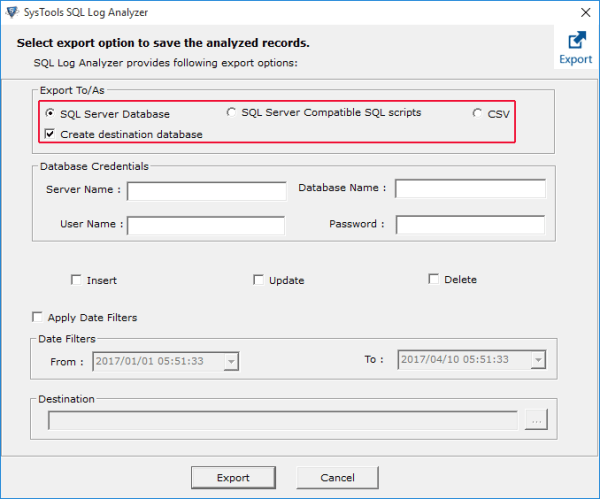
- Comfortable with All SQL Data Types : SQL LDF file reader supports the set of all advance data type. This includes sql_variant, geometry, Datetime2, geography, and datetimeoffset data types. Apart from this, SQL server installation is needed only to work in online mode with this tool.
- Display User Identity in Log Records : A column with name Login Name is shown in preview wizard of the software. You can track the user id of the person who had made transaction in the server. Also, you can learn the time when the transactions were made.
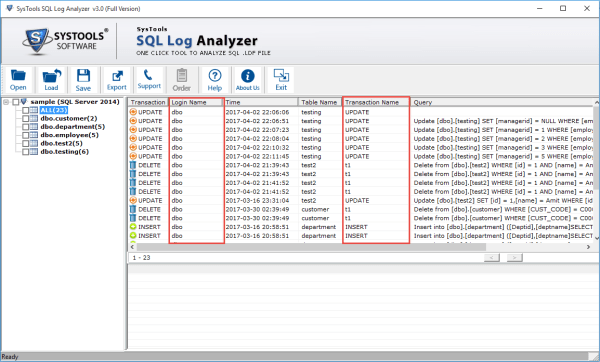
- Recover Deleted Records from LDF : The SQL LDF file viewer is capable of performing recovery from corresponding corrupted database. It extracts deleted records from the database, if the specified database is in Simple recovery mode.
Pros
- Instantly performs SQL LDF File recovery process
- No MS SQL Server is required to view LDF file
- SQL server credentials are kept safe and secure
- Filter log records to be exported at targeted path
- Stores the resultant files at desired PC location
- Works both with online and offline server mode
- Also, supports analysis of several NDF file data
Cons
- If you are using offline mode then, MDF file is mandatory to access LDF data.
Time to Conclude
SysTools SQL Log Analyzer is providing an easiest way to read SQL server transaction log. Depending upon the software performance and working, I would like to rate this utility 9.9 / 10. I am not rating product full because of only one that primary database file is required for working in offline mode
James Smith
Data Recovery Expert


Leave a comment